How to slow down Netflix and YouTube

By Ben (Discover English Teacher)
Whydoeseveryonespeaksofast!? How to slow down the playback of Netflix and YouTube.
Do you ever find English hard to understand because native speakers speak too fast? Wouldn’t it be good if you could hit a slow-motion button to make these people sloooowwwww doooowwwn?
Unfortunately, we can’t do this in face-to-face conversations, but we can do it on YouTube and Netflix. If you’re watching Netflix you can make the playback slower by clicking on the speedometer symbol and choosing 0.75x or even 0.5x.
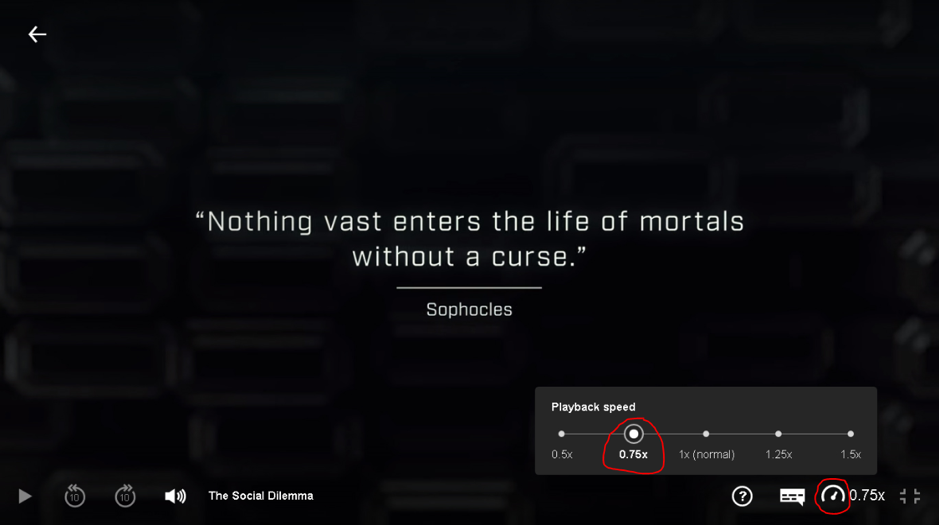
Another thing you should do when watching in English is turn on the subtitles. Do this by clicking on the language options icon, and selecting English under subtitles.
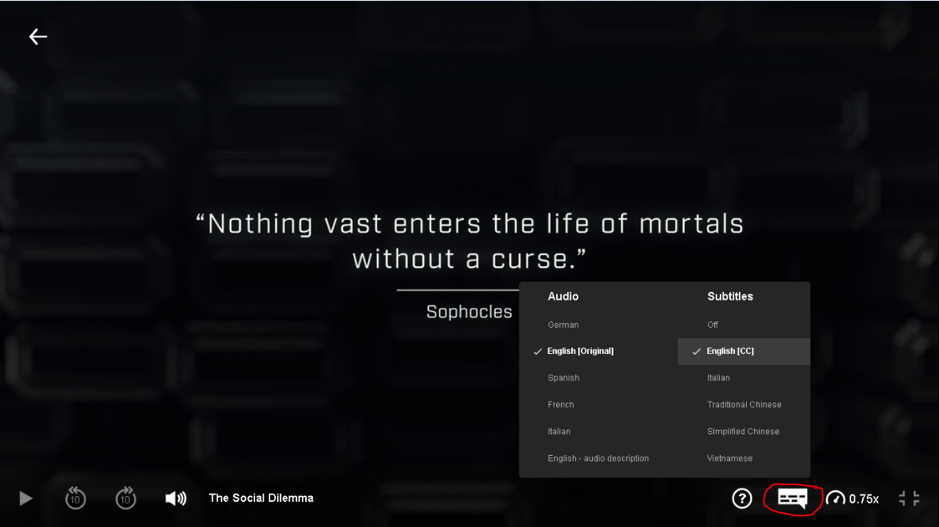
The process is similar in YouTube. To slow down the playback, click on the settings icon, which looks like a cog. Choose playback speed from the menu.
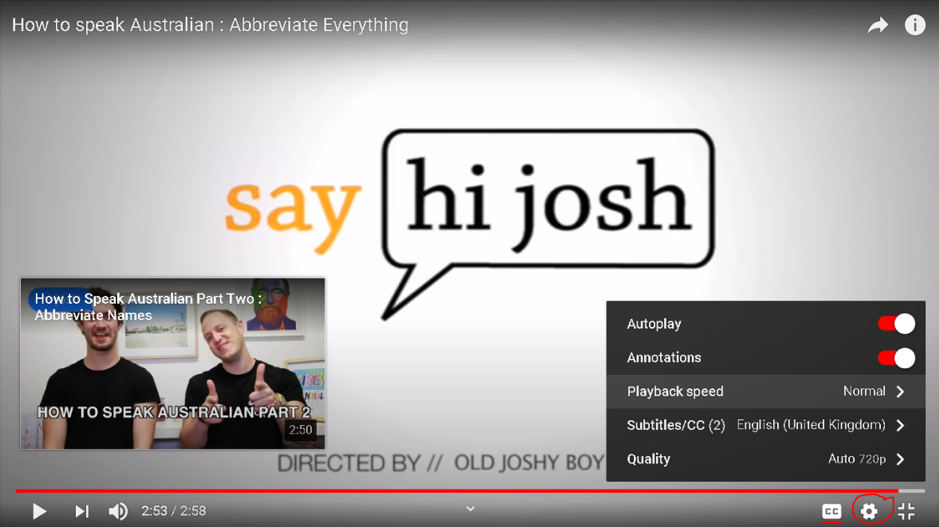
Then choose the speed you want from the next menu.

To turn on subtitles, click on the CC button.

Sometimes the subtitles on YouTube are auto-generated which means that they are not written by a person, so there are often mistakes in the subtitles. Auto-generated subtitles can still help you get the main ideas from a difficult show.
Hopefully, this helps you feel more motivated to watch shows and clips in English on Netflix and YouTube because you can now slow down the pace of the speech and read the subtitles at the same time. Watching stuff in English regularly will greatly help your listening skills and your speaking skills.
